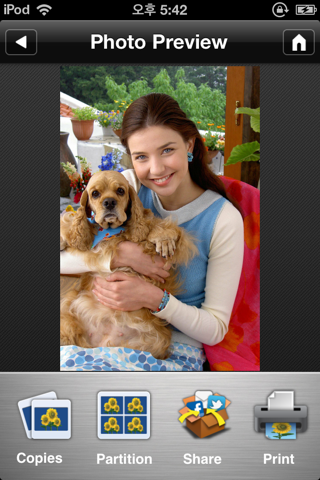
MiLi Photo Plus
Utvecklare: Shenzhen Hali-power Industrial CO., LTD
MiLi Photo app for printing to photo printer.
Print photos from your iPod Touch, iPhone or iPad in just two easy steps using "Take Photo" or "Choose Photo" options:
1. Choose or take a photo from your device.
2. Push the print button and get your photo printed in less than a minute!
The “Create Photo” option allows you to create your own photo by using the built-in templates that we provide. You can take or choose a photo to add it to this design, crop it to the required size, even zoom in for a close up and see the combined result.
You can save your photos and also share with family and friends via email, facebook and twitter!
Please note that the Take Photo feature is applicable to devices with in-built cameras only.
The application also allows you to choose partitions and the number of copies needed.
Note: You will require a compatible "Smartphone photo printer" to use this application.


